AWS - Create A VPC, Subnets, Internet Gateway, and Edit Routes
In the previous blog post we created an EBS Volume:
https://eyeteahero.blogspot.com/2020/05/aws-create-new-ebs-volume.html
In this blog post we will be creating a new VPC, creating 2 subnets, an internet gateway, and then creating a new Route Table and then editing routes in our network.
Your VPC has been created, click Close
Click Create subnet again
Specify an IPv4 CIDR block for this subnet, if you're not sure which to use you can use the one in my example
Choose the VPC we created earlier or any other VPC that you wish to use then click Create
Here you can configure routes to and from any IP address to and from your Internet Gateway/VPC etc.
Give the VPC a name, choose your CIDR block, change any other settings if necessary then click Create
Your VPC has been created, click Close
Type a subnet name and choose the VPC we just created or any other VPC you wish to use.
Choose an Availability Zone
Specify an IPv4 CIDR block, if you're not sure you can use the one I'm using in this example
Click Close
Click Create subnet again
Choose the VPC we created earlier or any VPC you wish to use
Specify an IPv4 CIDR block for this subnet, if you're not sure which to use you can use the one in my example
Choose the VPC we created earlier or any other VPC that you wish to use then click Create
Select the route you just created then click Actions then Edit Routes
Join me in the next blog post where we will be creating an nginx container using Fargate















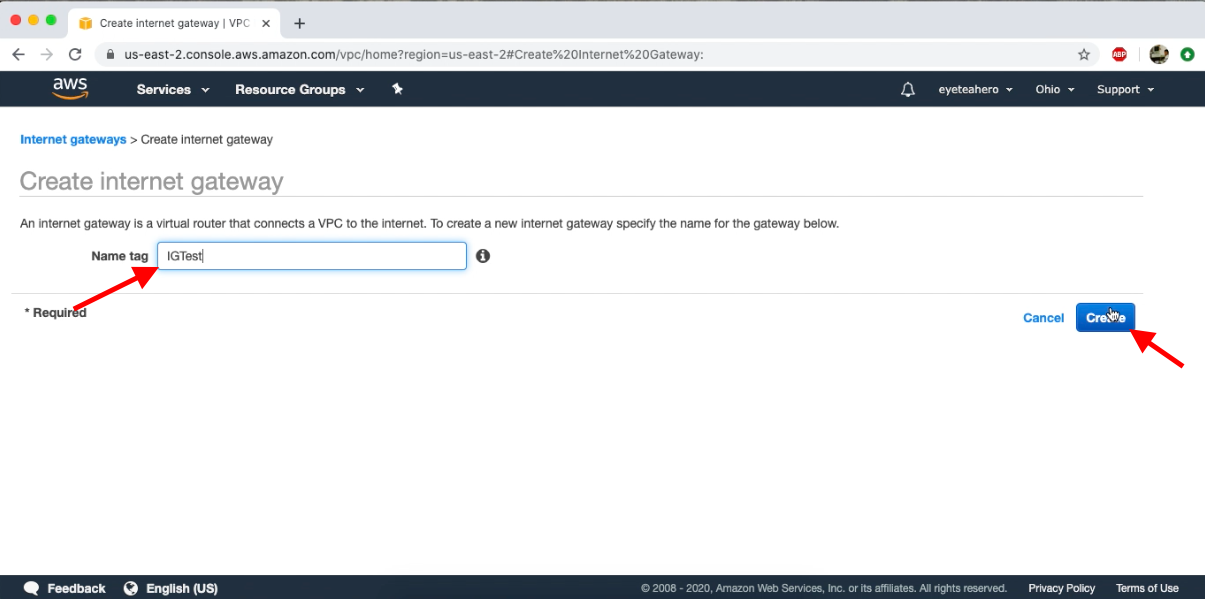






Comments
Post a Comment