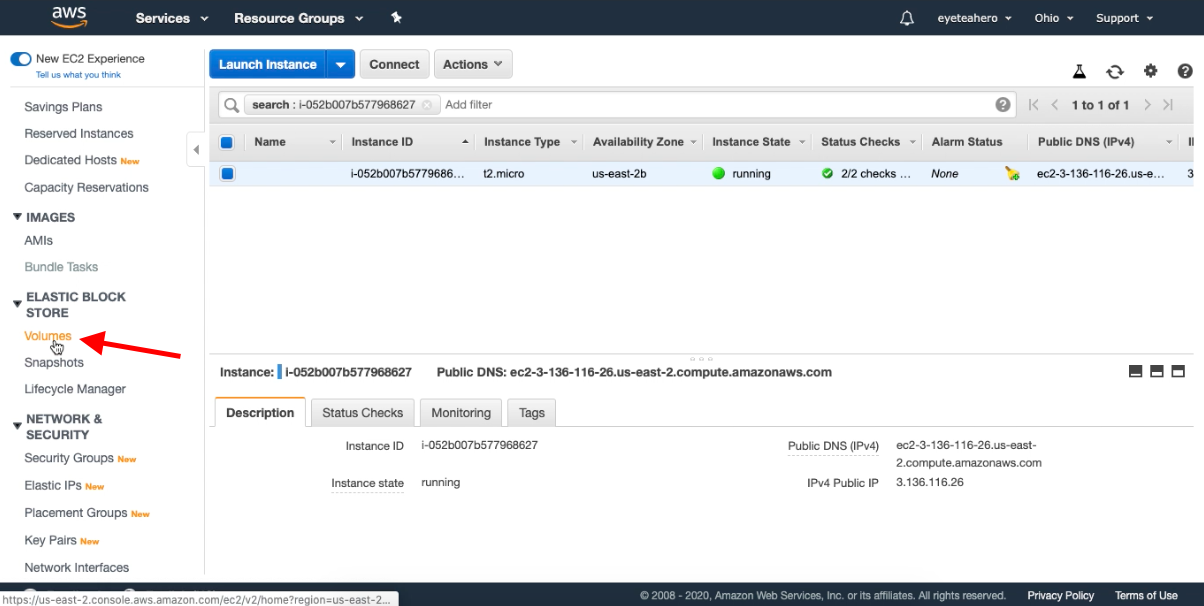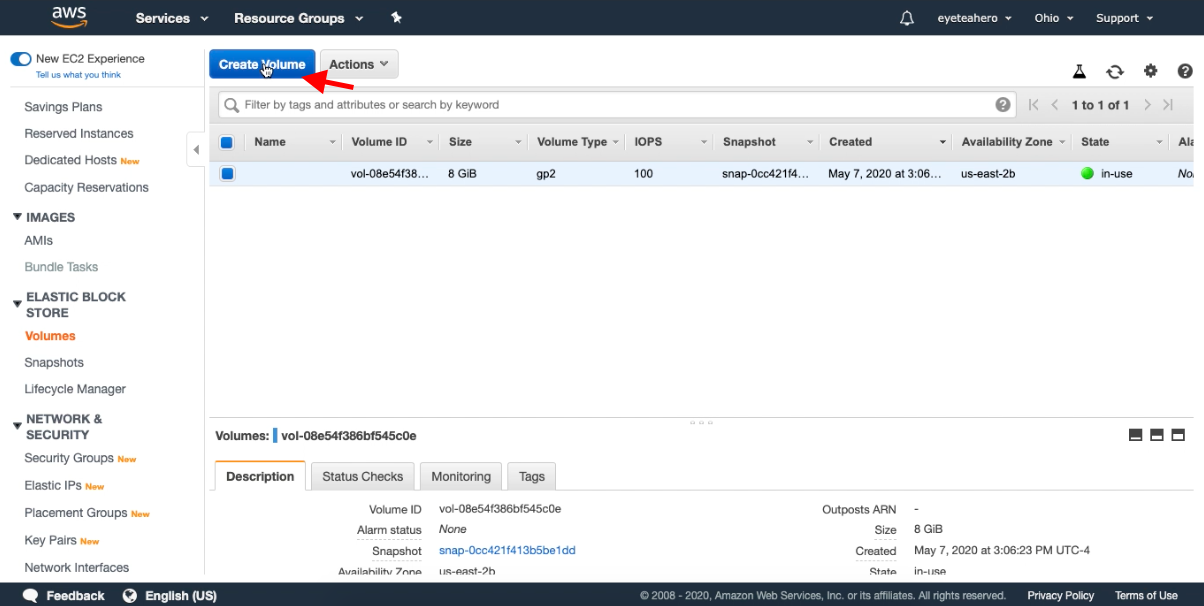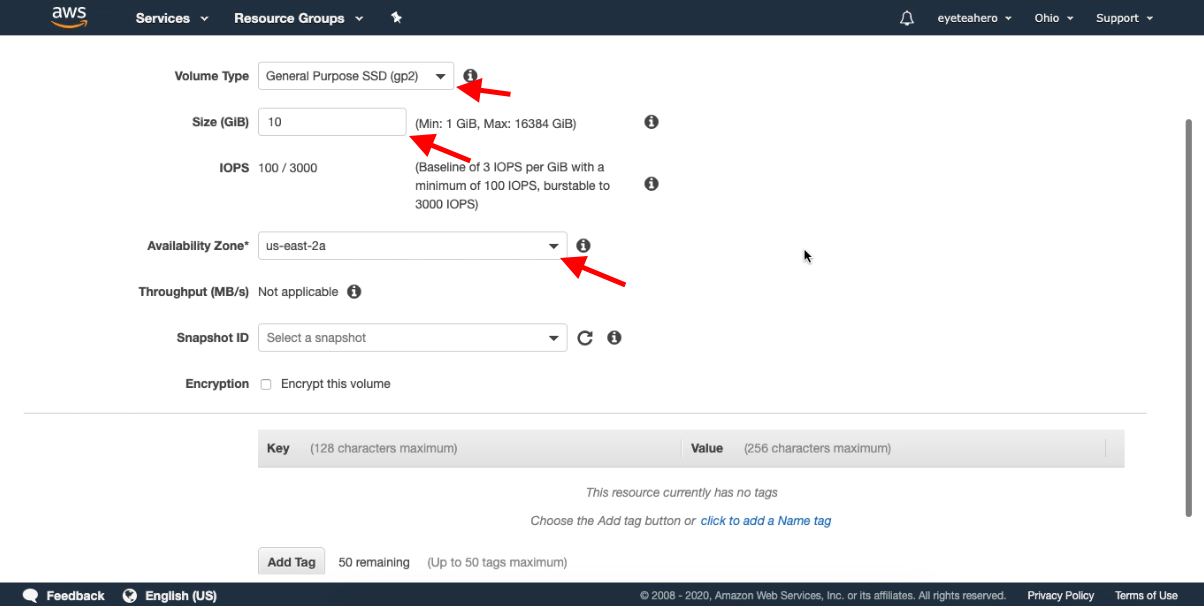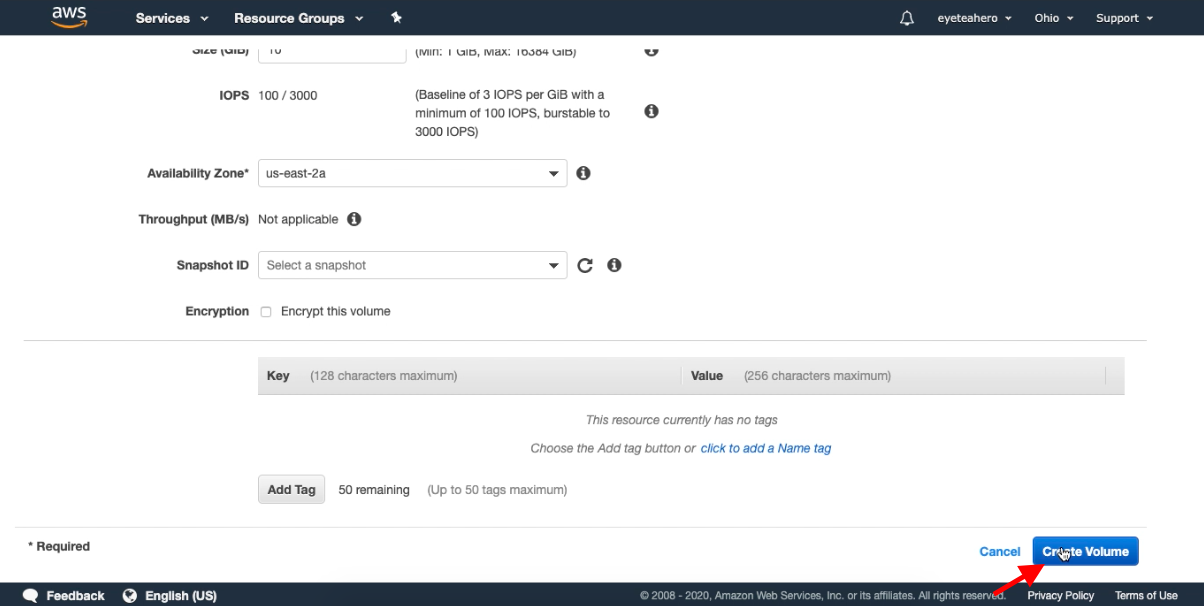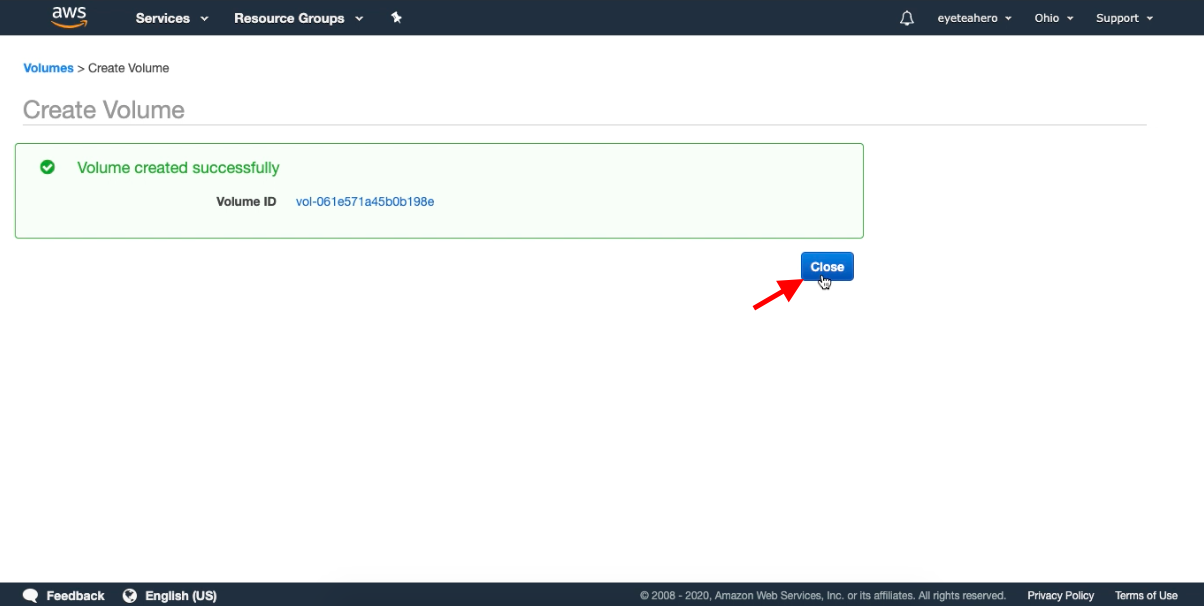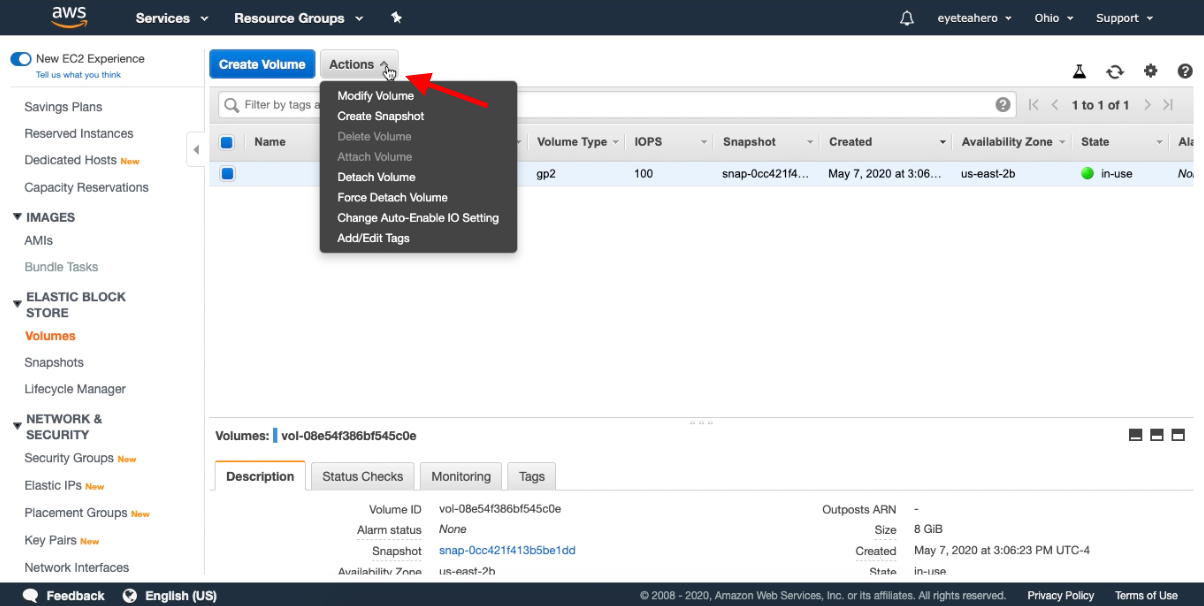In the previous blog post I showed you how to create an S3 bucket and upload and download a file:
In this blog post I will be showing you how to create a new EBS volume in AWS:
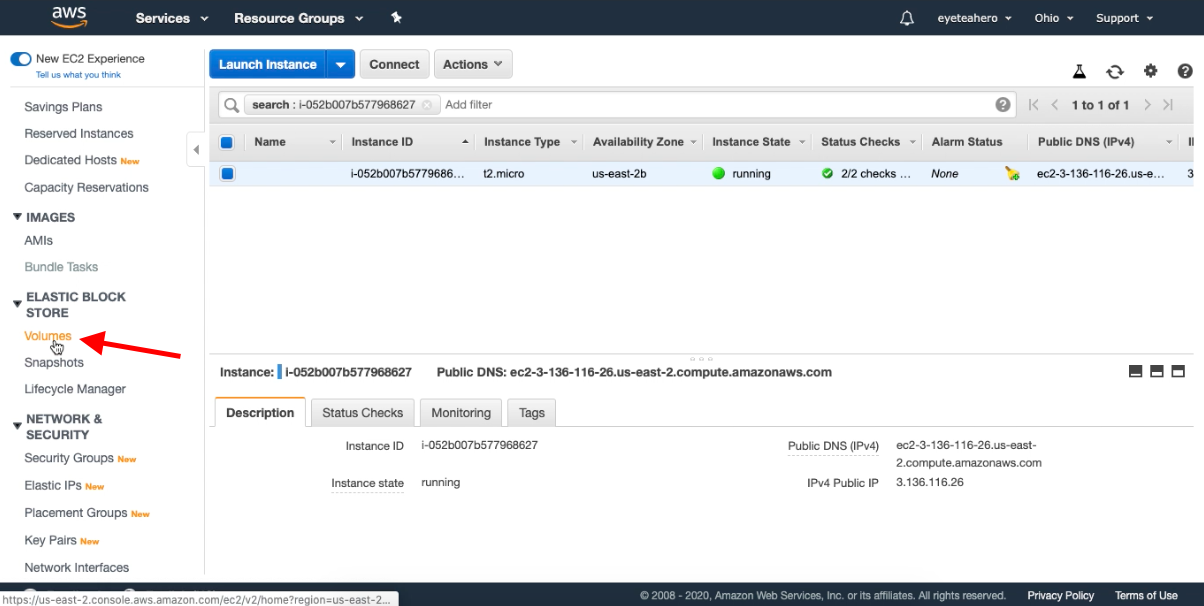 |
| Click Services then EC2 then Volumes under Elastic Block Storage |
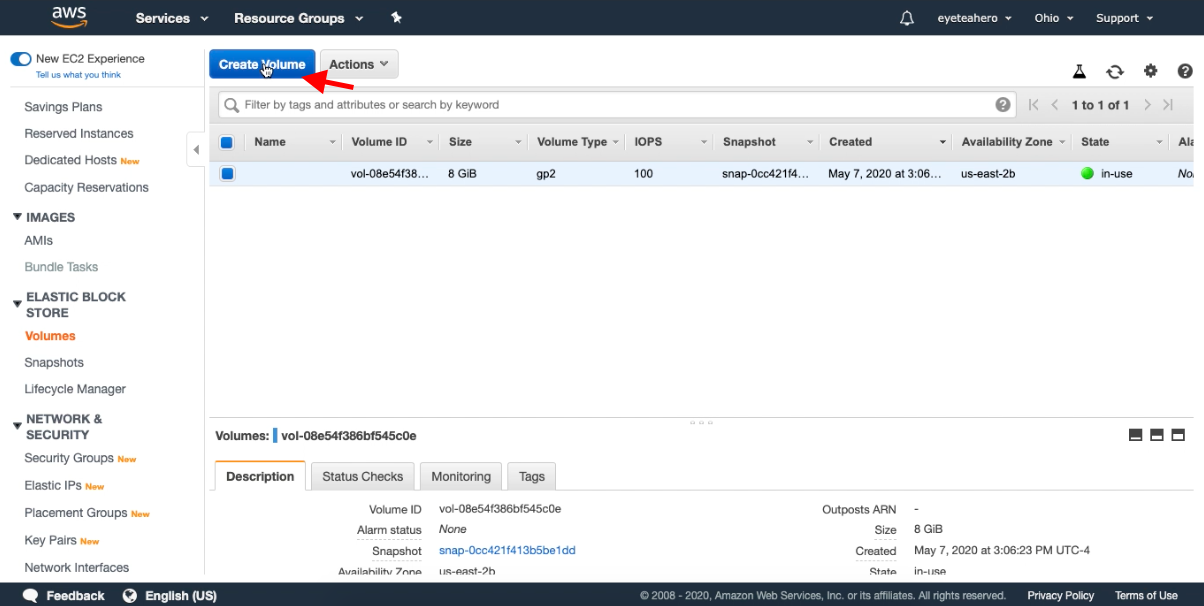 |
| Click Create Volume |
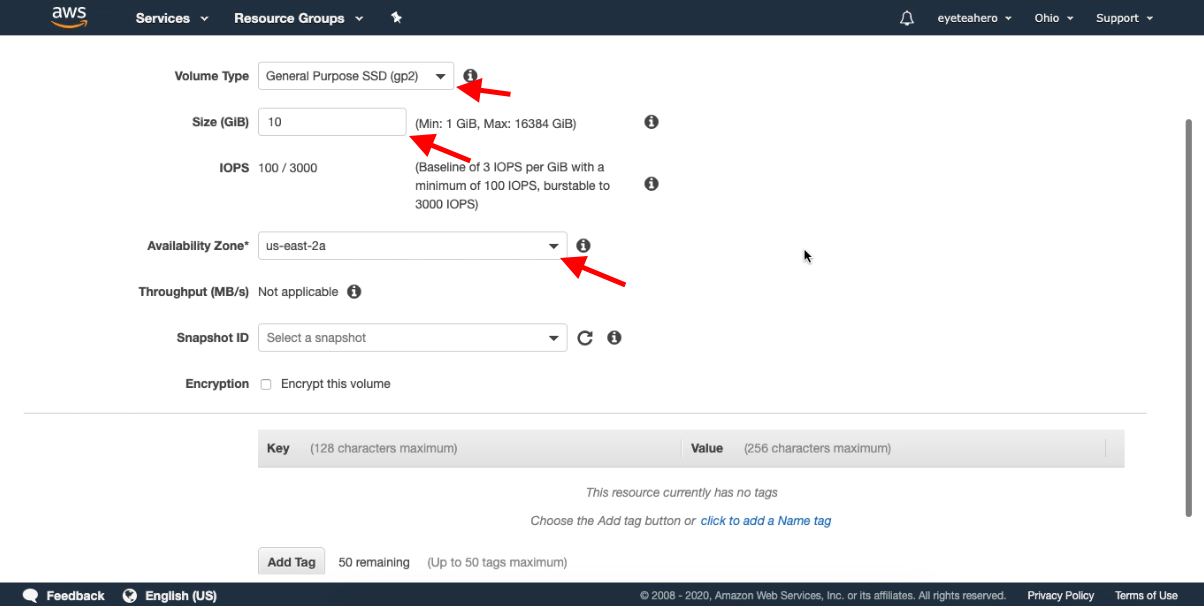 |
| Choose the volume type, size, and availability zone |
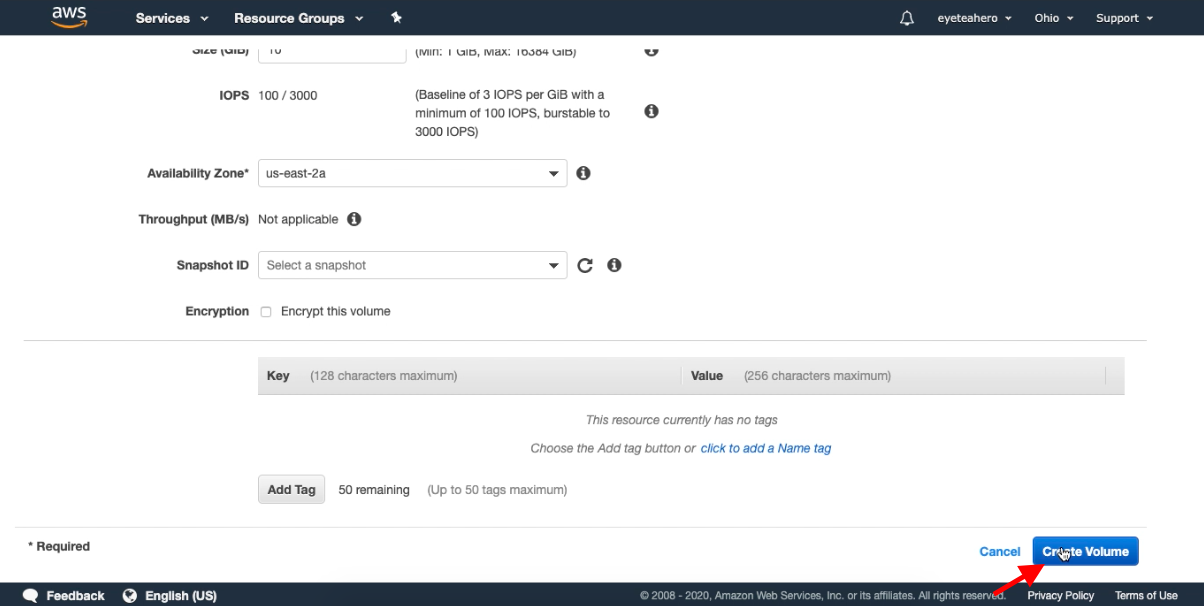 |
| Configure any other settings that you may need then click Create Volume |
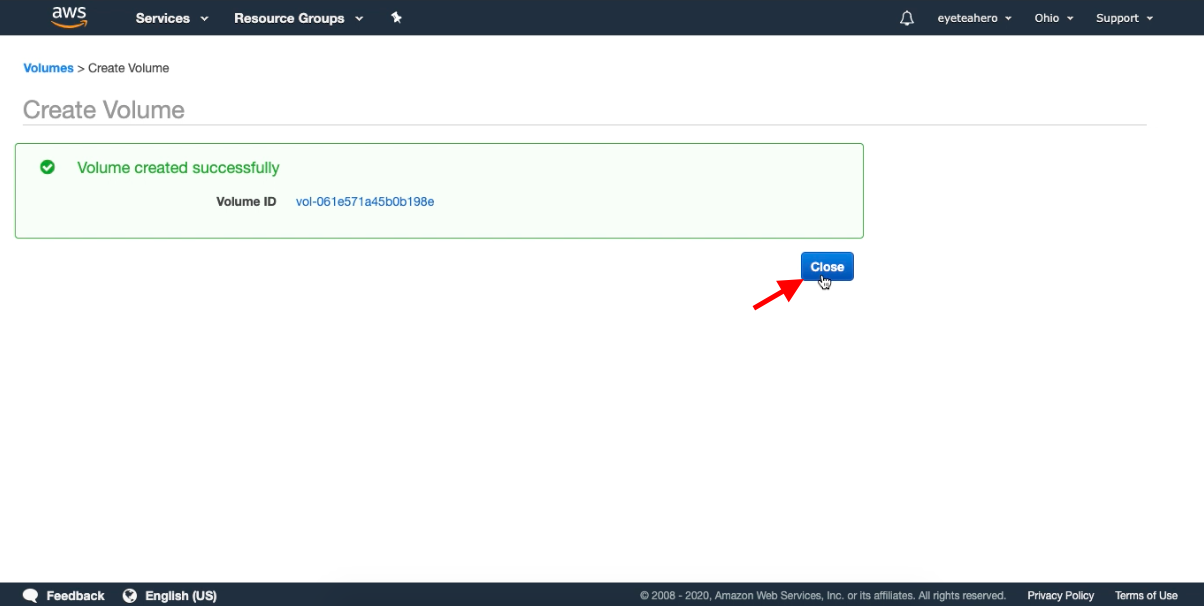 |
| The Volume is created successfully, click Close |
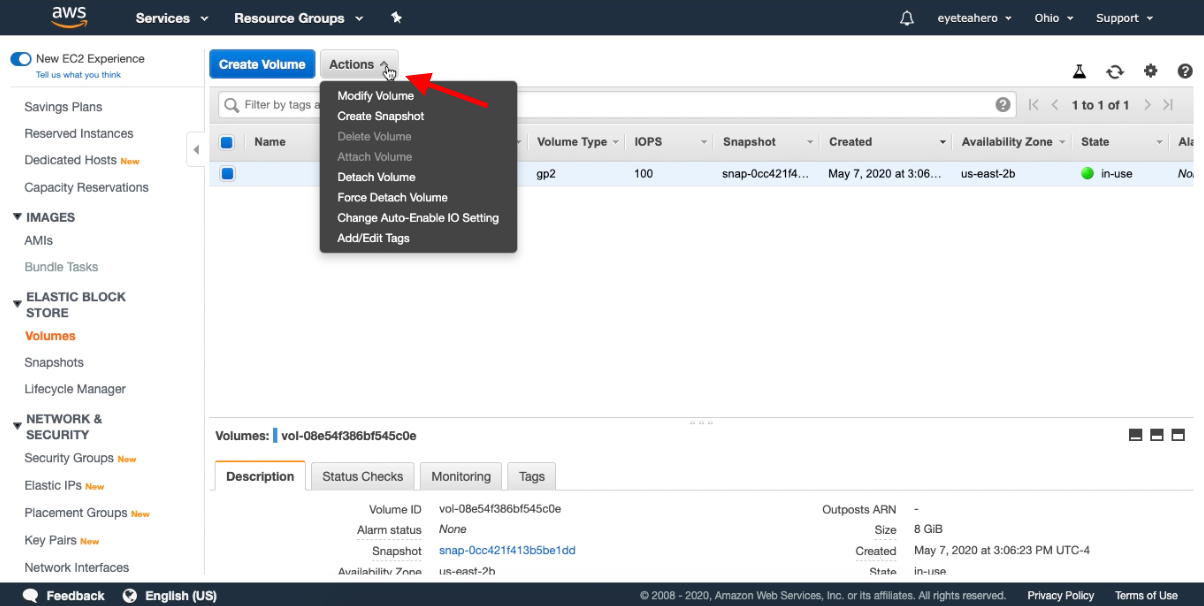 |
From the actions menu you can attach and detach volumes
Join me in the next blog where we further explore AWS by creating a VPC, subnets, internet gateway, and routes:
Additional Resources:
|