Error When Changing Network Adapter Settings from Settings App in Windows Server 2019 C:\Windows\system32\control.exe
After promoting a server to domain controller and creating my forest and domain I noticed the following error:
C:\Windows\system32\control.exe
Windows cannot access the specified device, path, or file. You may not have the appropriate permissions to access the item.
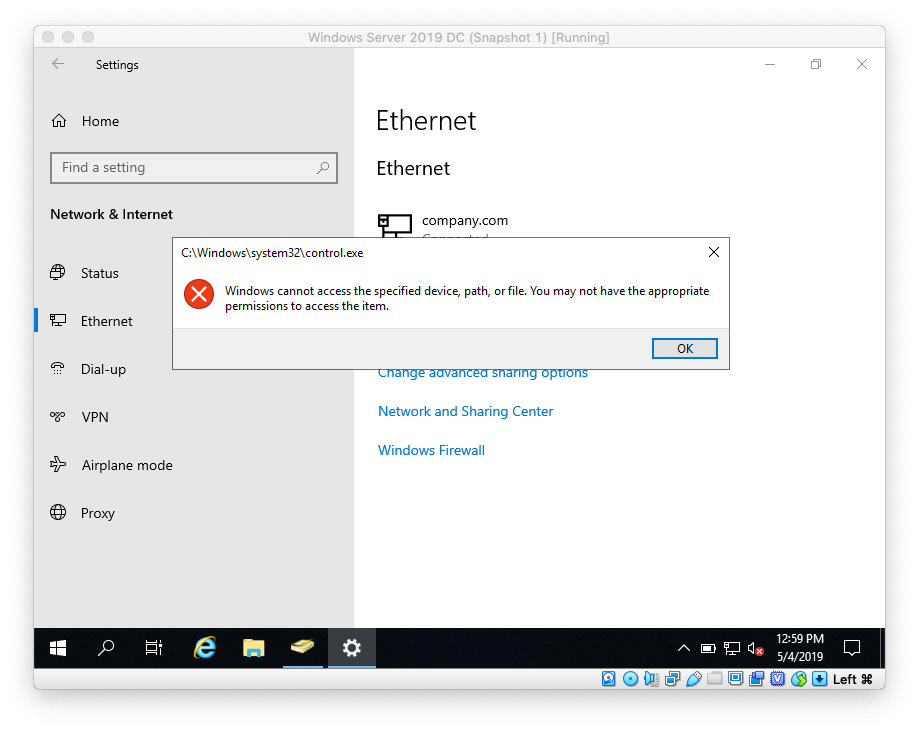
This has to do with how Windows handles access for built-in administrator accounts.
Right click Start and click Windows PowerShell Admin
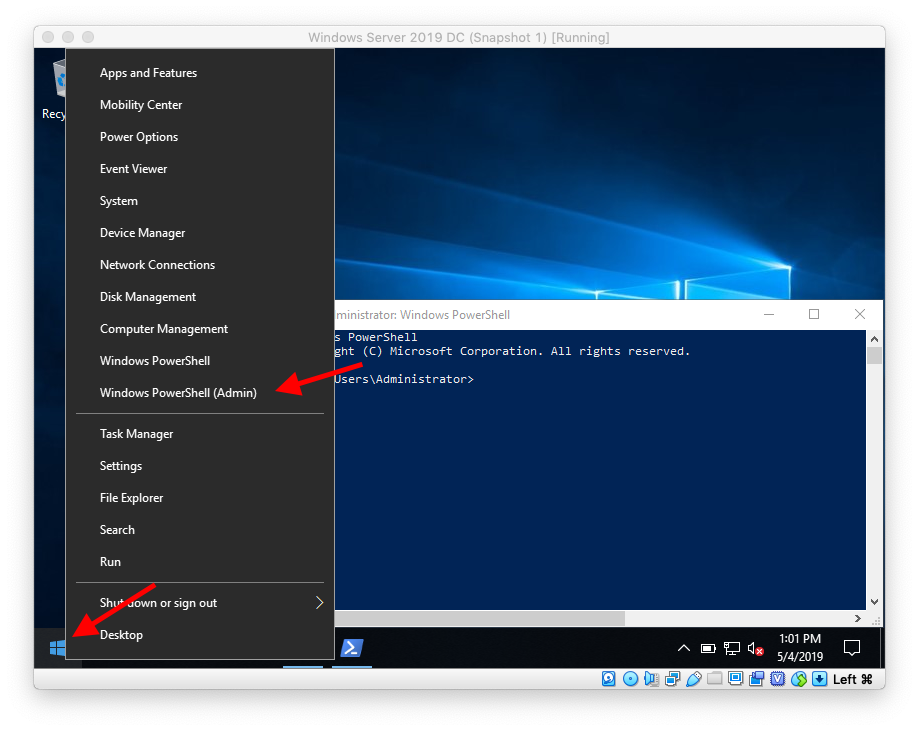
Type
This launches Group Policy Management Editor
Go to Computer Configuration>Windows Settings>Security Settings>Security Options> and double click User Account Control: Admin Approval Mode for the Built-in Administrator account
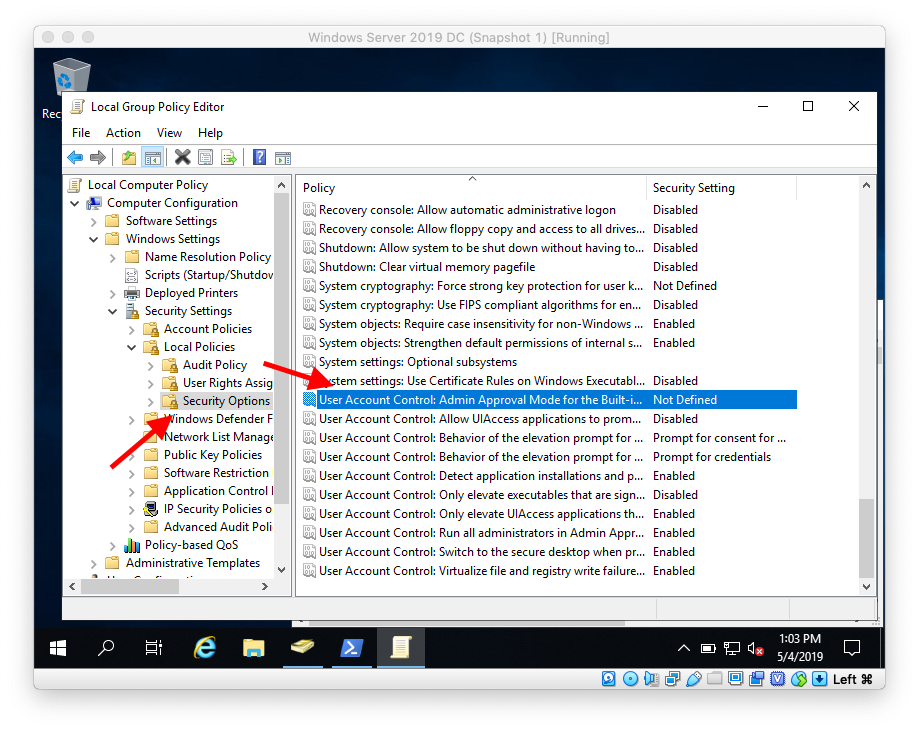
Click Enable then click OK
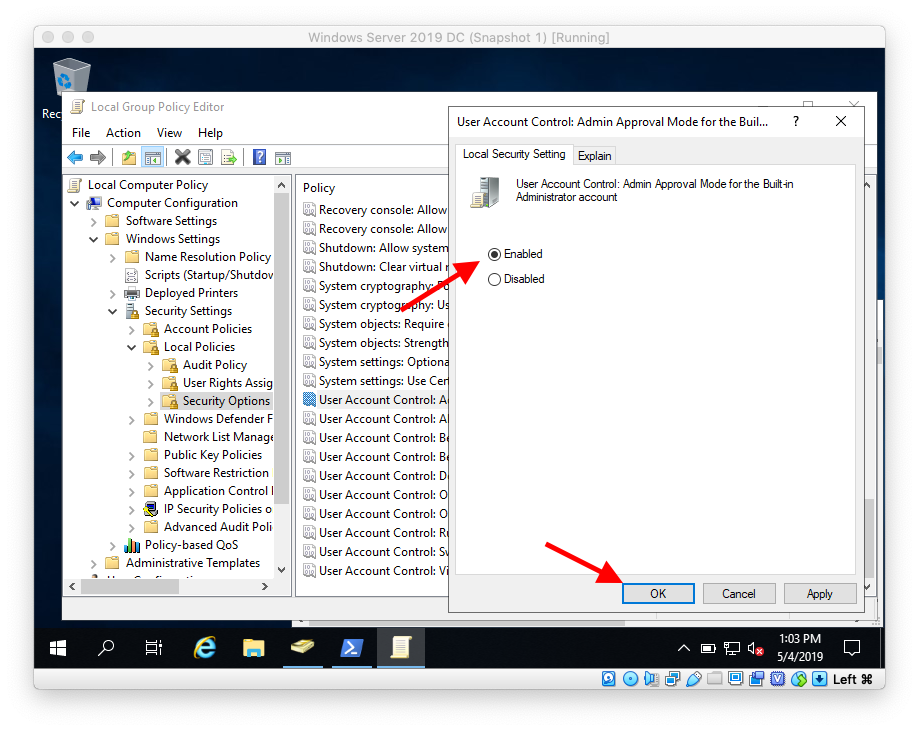
Back at the PowerShell prompt reboot by typing
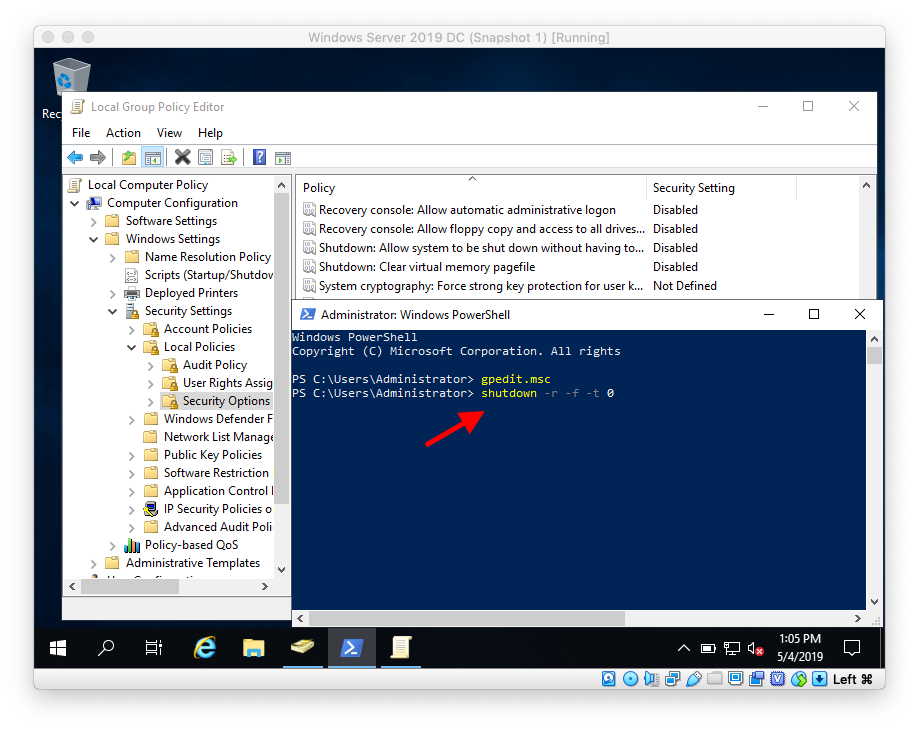
After the reboot you will notice you can now change the adapter settings from the Settings app
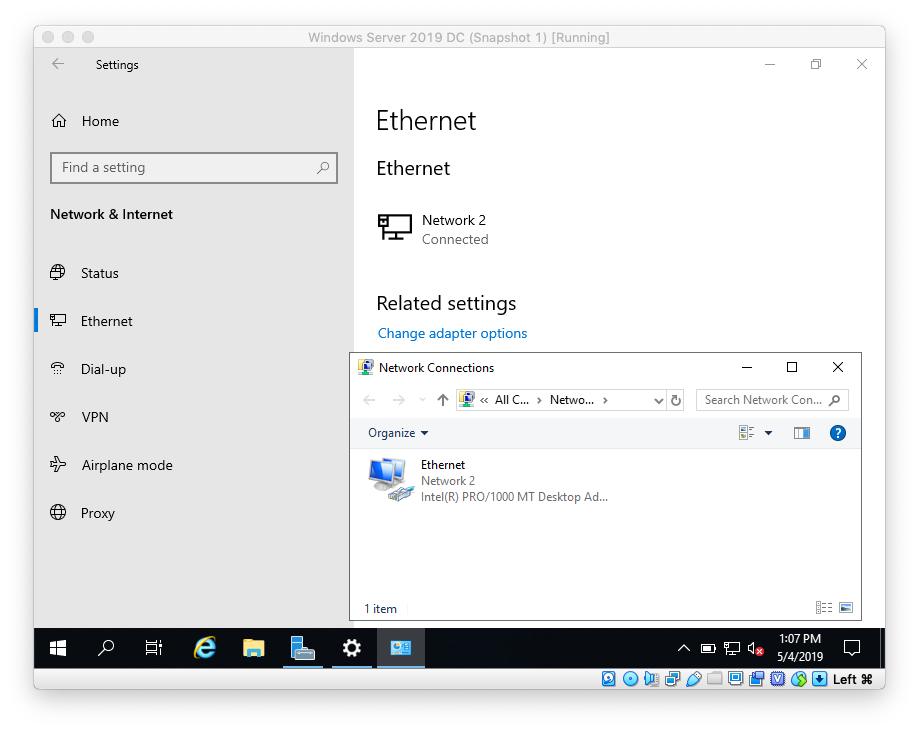
C:\Windows\system32\control.exe
Windows cannot access the specified device, path, or file. You may not have the appropriate permissions to access the item.
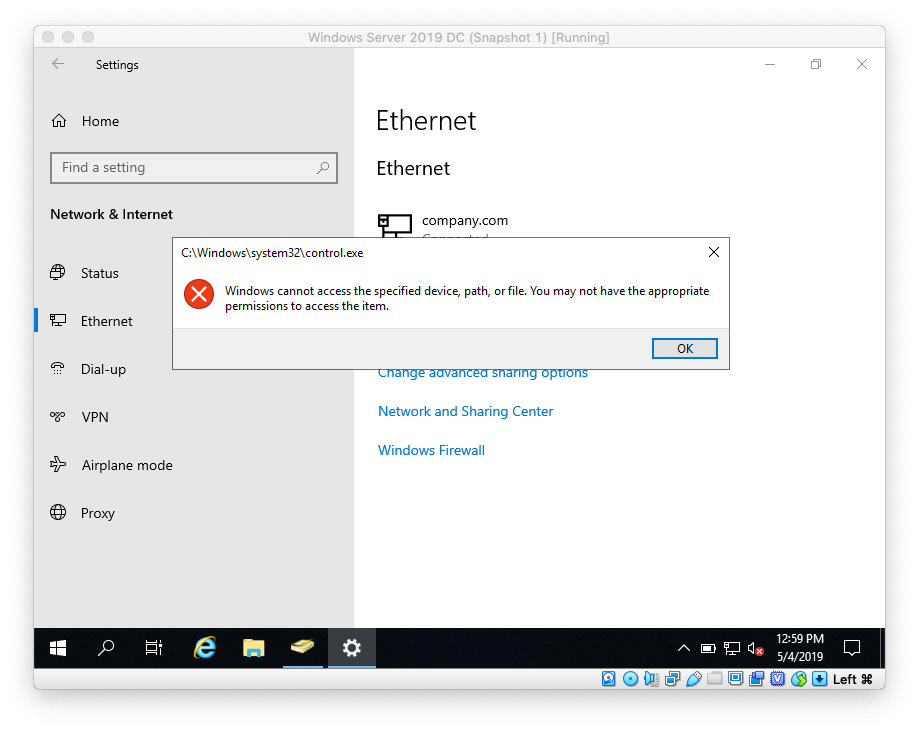
This has to do with how Windows handles access for built-in administrator accounts.
Right click Start and click Windows PowerShell Admin
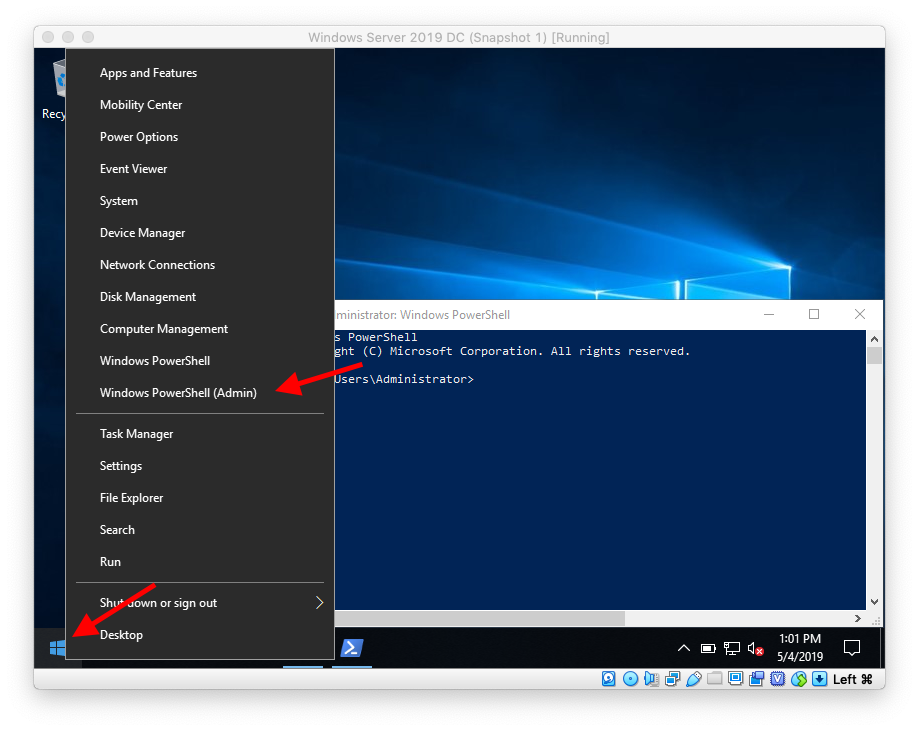
Type
This launches Group Policy Management Editor
Go to Computer Configuration>Windows Settings>Security Settings>Security Options> and double click User Account Control: Admin Approval Mode for the Built-in Administrator account
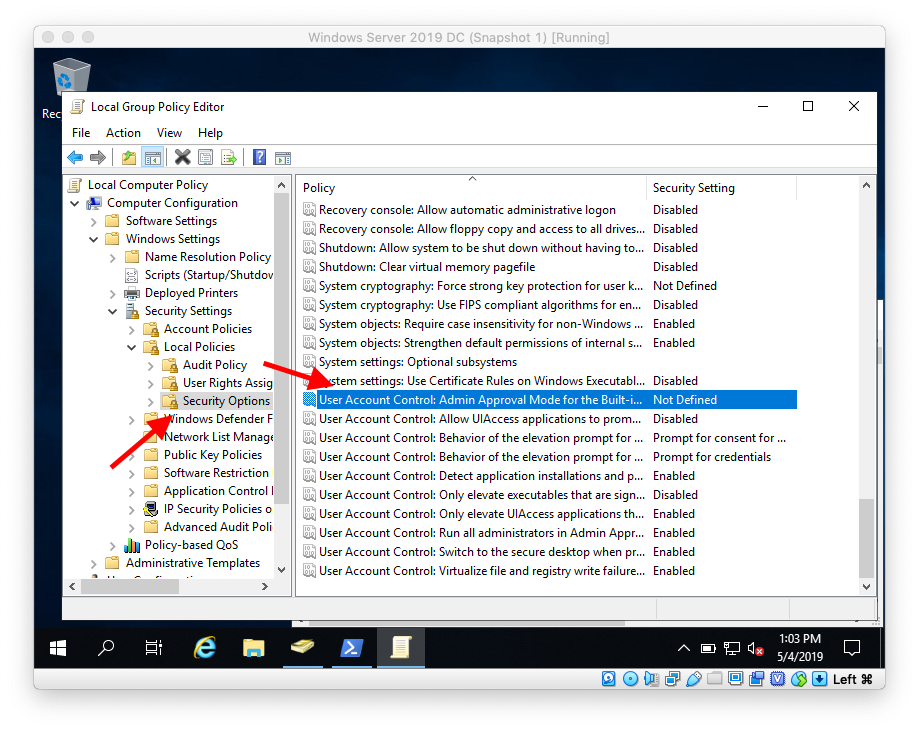
Click Enable then click OK
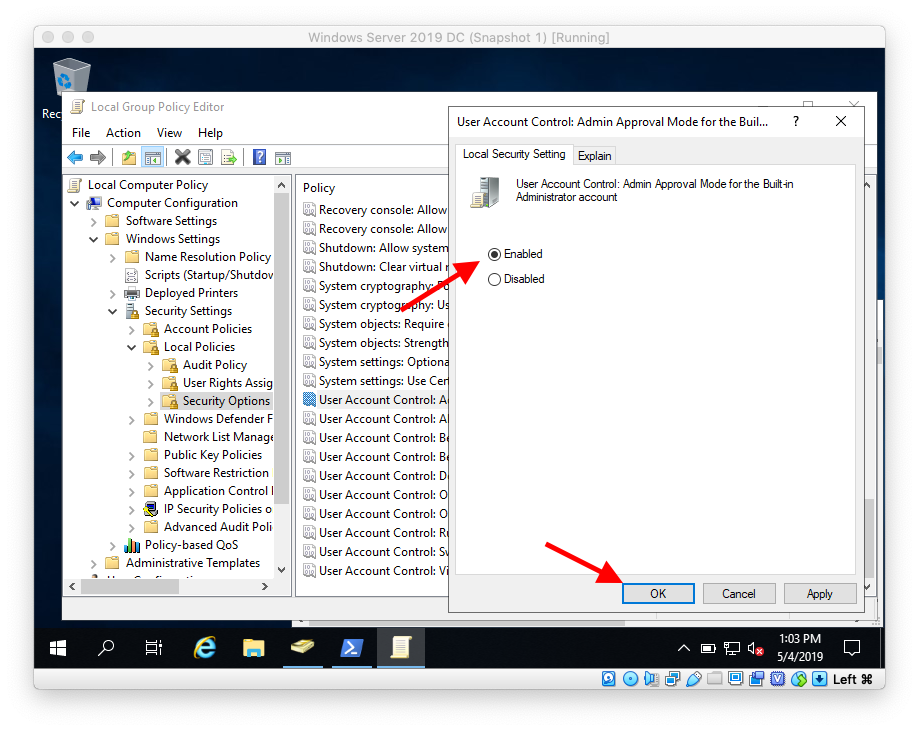
Back at the PowerShell prompt reboot by typing
- shutdown -r -f -t 0
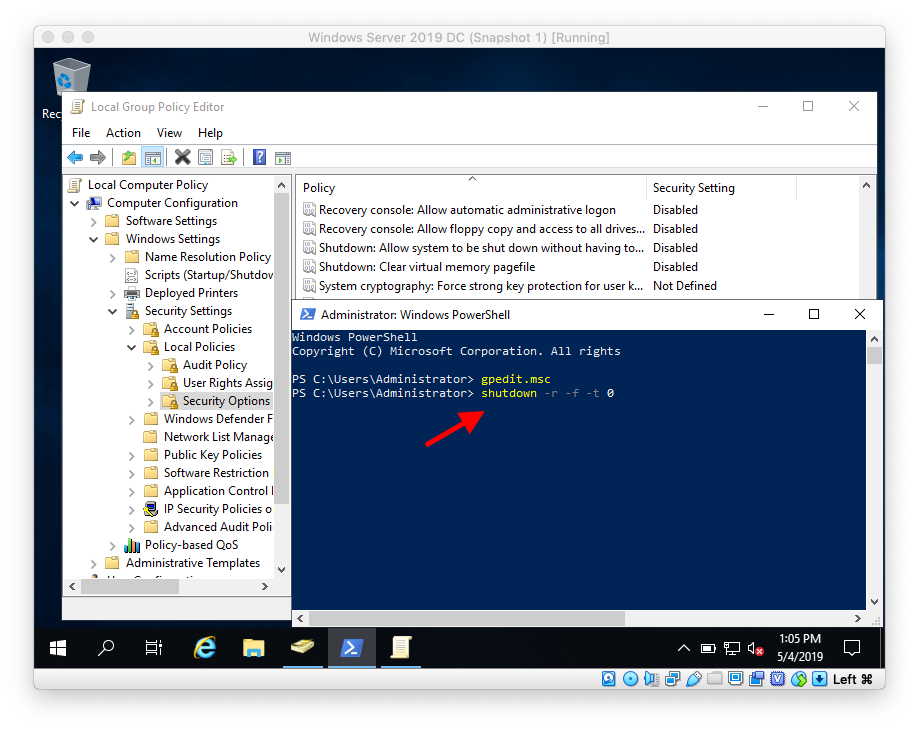
After the reboot you will notice you can now change the adapter settings from the Settings app
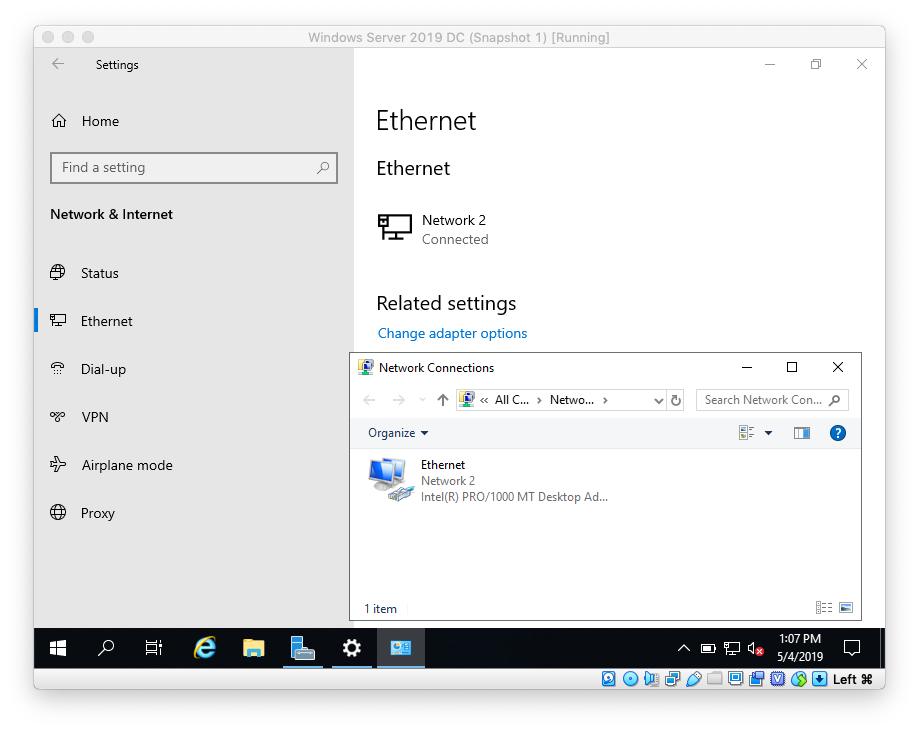
Check out the resolutions to other common error messages here:
My YouTube channel:
My Blog:
